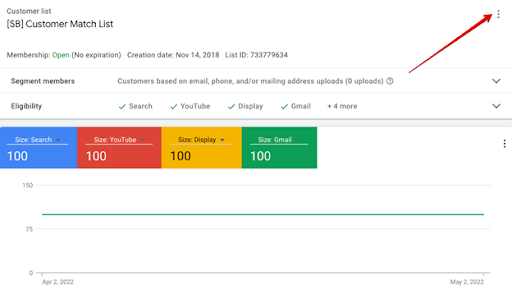Log in to your Google Ads Account
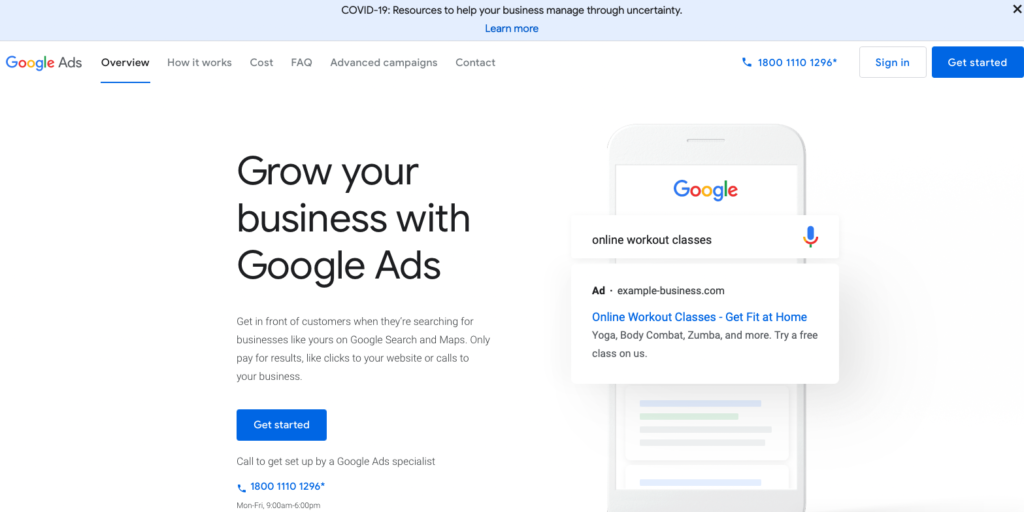
To access the Customer Match List in Google Ads go to Tools & Settings > Shared Library > Audience Manager.
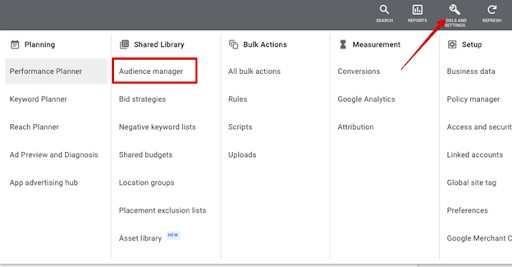
Select/choose the Customer Match List you want to edit or add to.
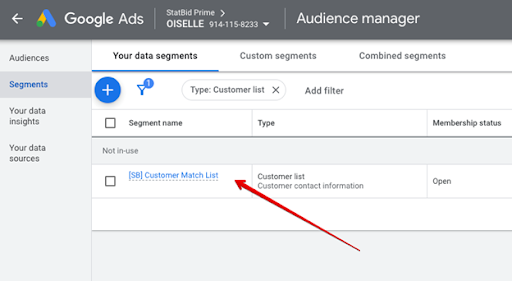
Select Edit List. You’ll get the prompt to Edit your list based on contact information. From here you can choose to add more customers. Create a CSV file based on the defined list and upload from there.