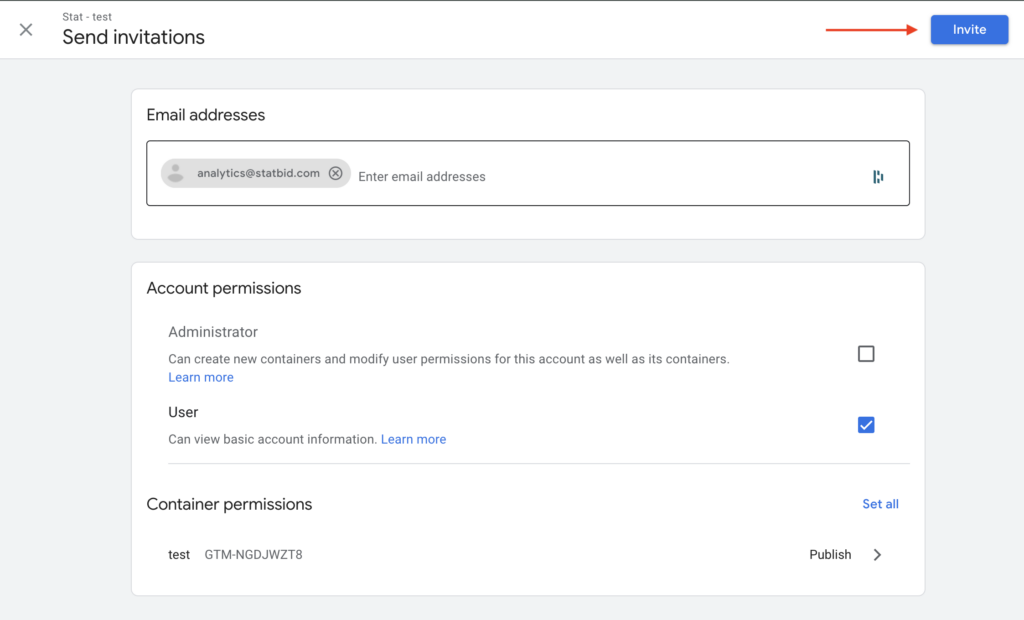1) Login to your Google Tag Manager account.
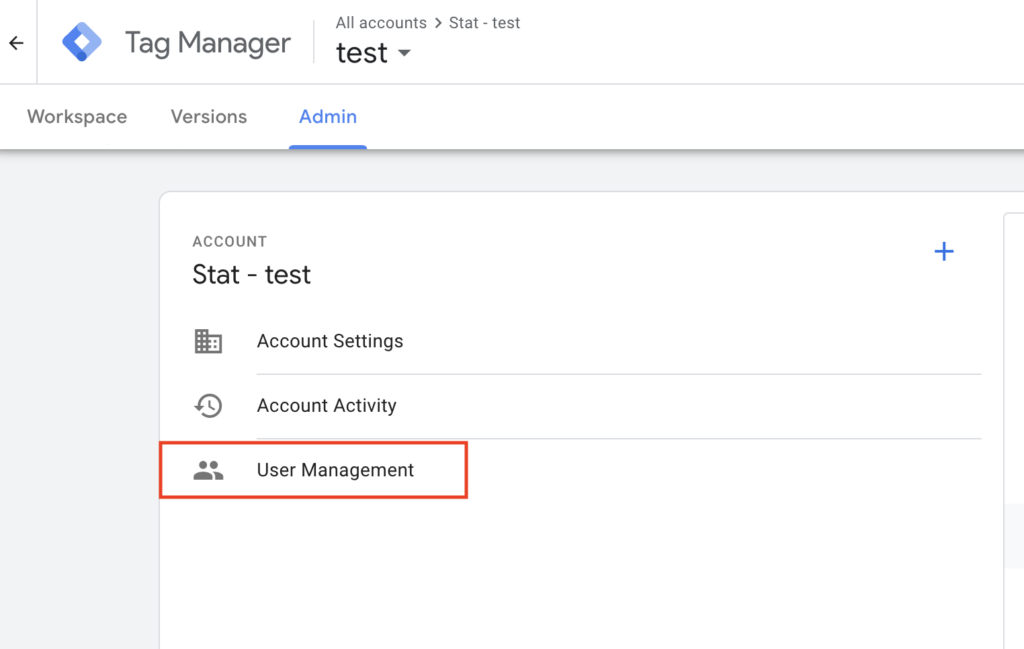
2) Click on Admin.
3) Under Admin, select User Management.
4) To add a new user click the + sign.
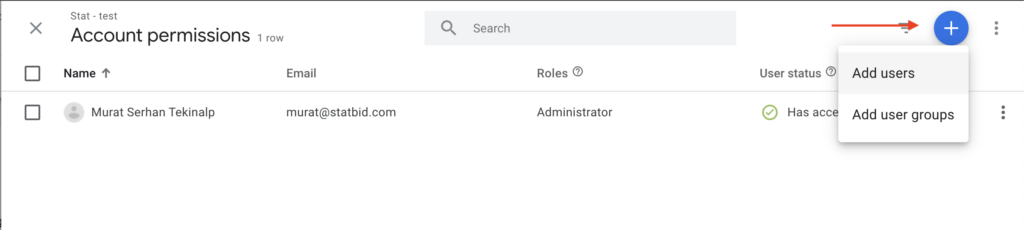
5) Enter the email address to share access to. Then click on the container to which you want to grant access.
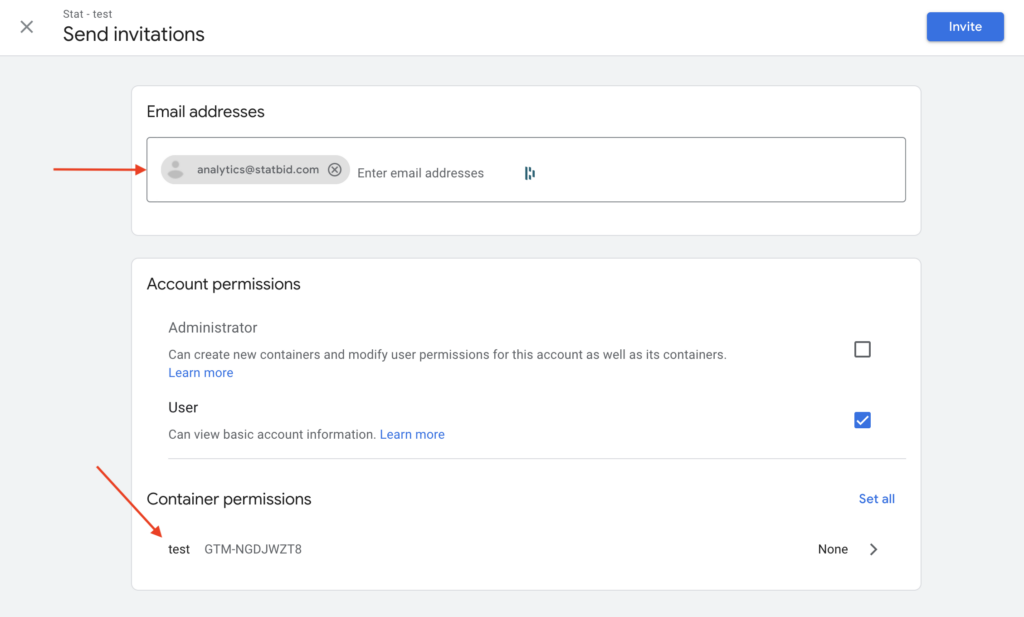
6)Select the checkbox for Publish access. This will check all the other checkboxes. Then click Done. We need Publish access to be able to publish the changes we made.
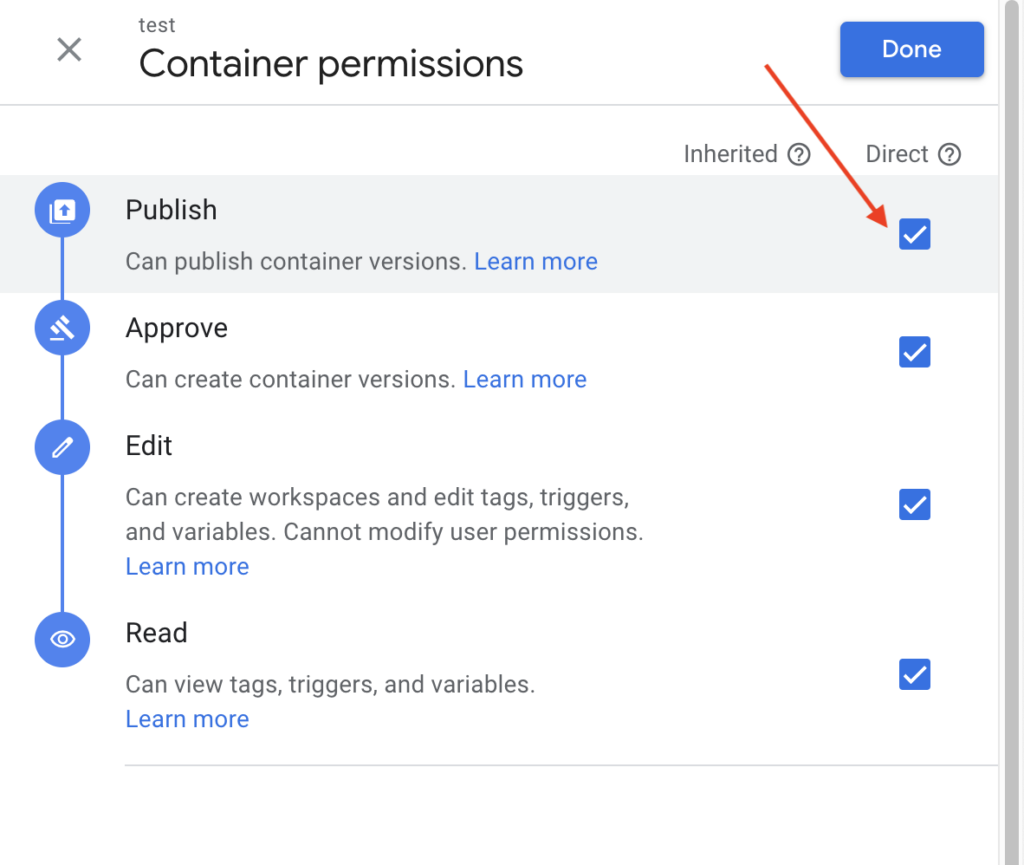
7) Finally, click Invite at the top right corner.