Sign in to your Google Merchant Center account.
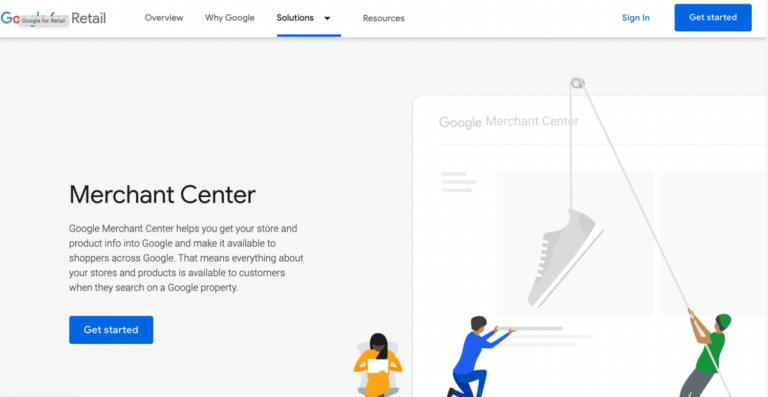
1) Click the tools icon, then select “People and access”.

2) Under People, select “Add person”.
3) Enter the email address: analytics@statbid.com.
4) Click Add user.
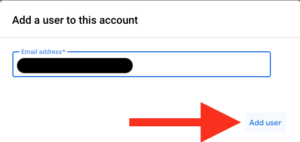
5) Select Admin and de-select the email notifications, several of them are selected by default.

6) Click Save.
