To add a new user to an account/property/view:
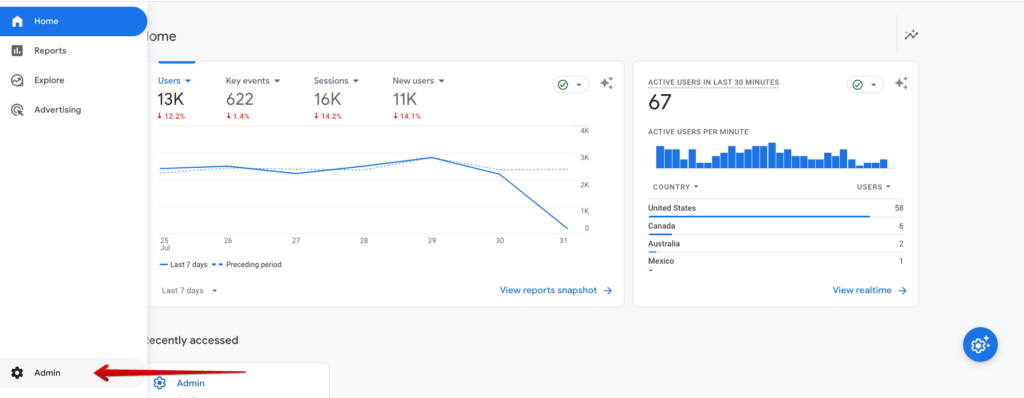
1) Sign in to Google Analytics.
2) Click Admin, and navigate to Account access management.
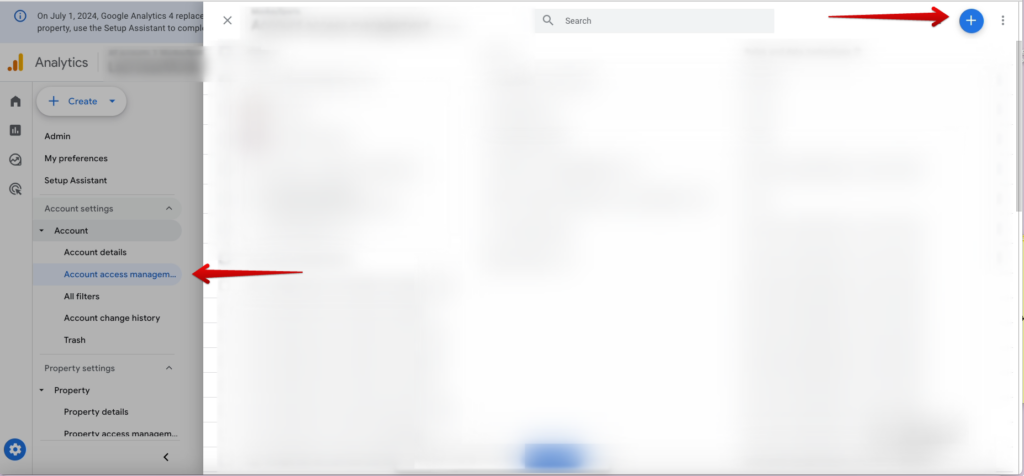
3) In the Account access management page, click on the blue plus sign. Our preference is to have Editor Role access.
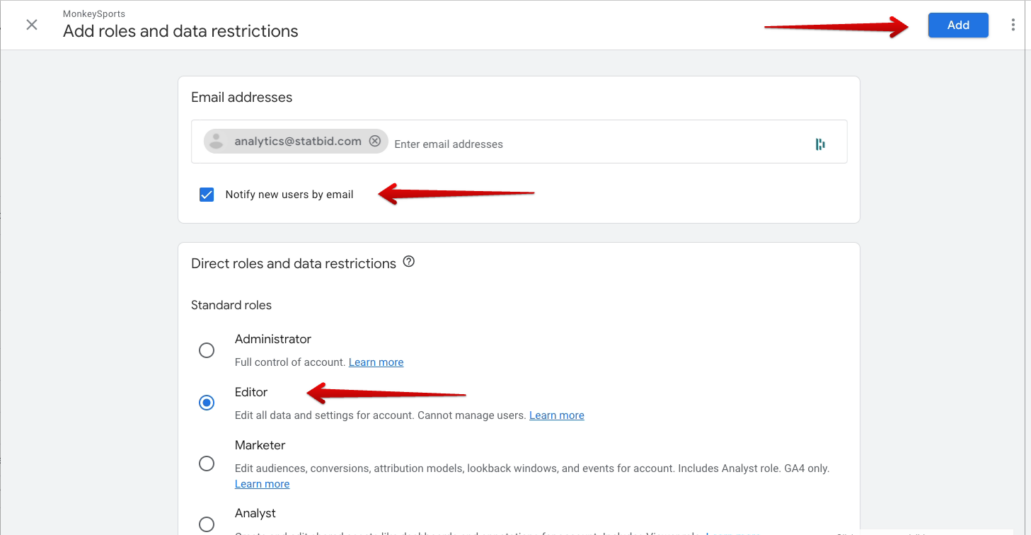
4) Select Notify new users by email to send a message to the user.
5) Click Add.
