Sign in to your BigCommerce account.
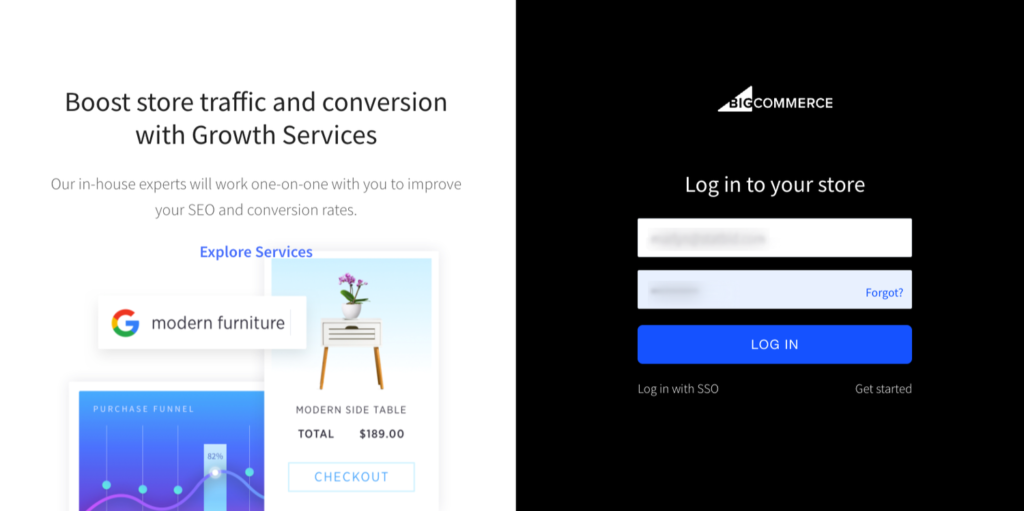
1) Click on the Account Settings at the left of your screen, you may need to scroll down if it is not readily visible.
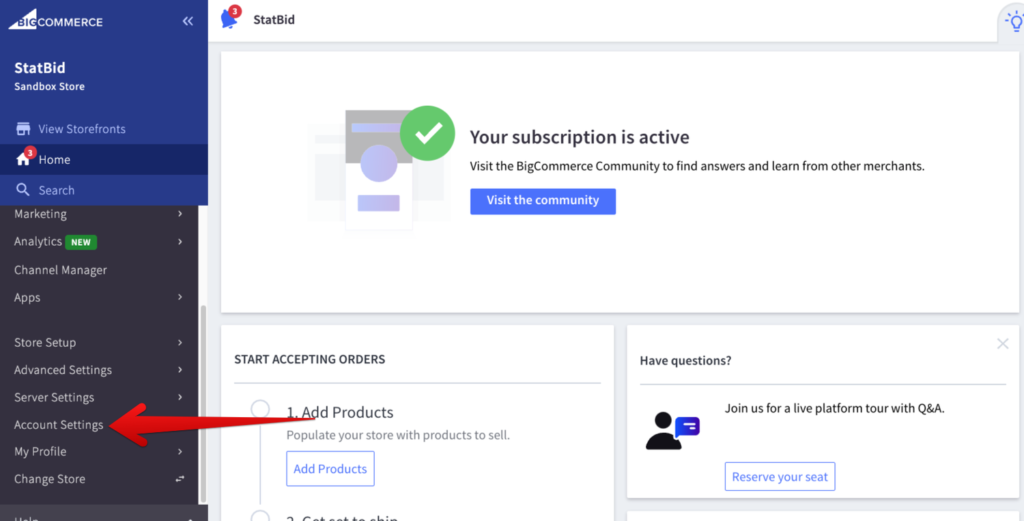
2) Select Users.
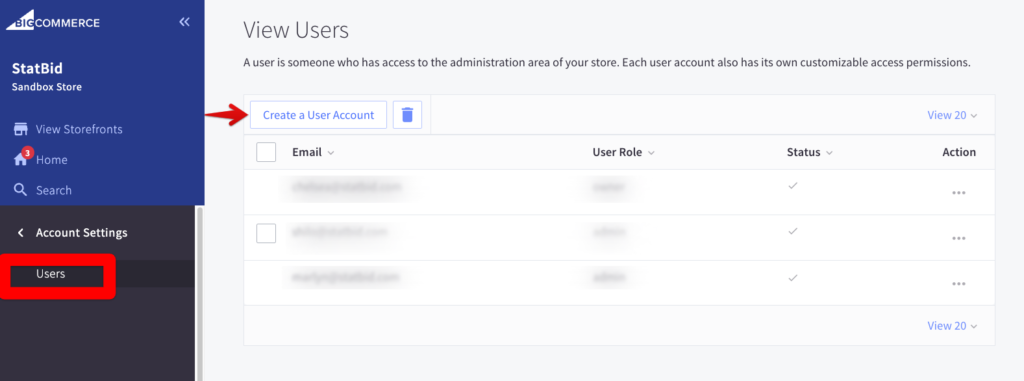
3) Click on Create a User Account button and enter the name: StatBid and email address: analytics@statbid.com.
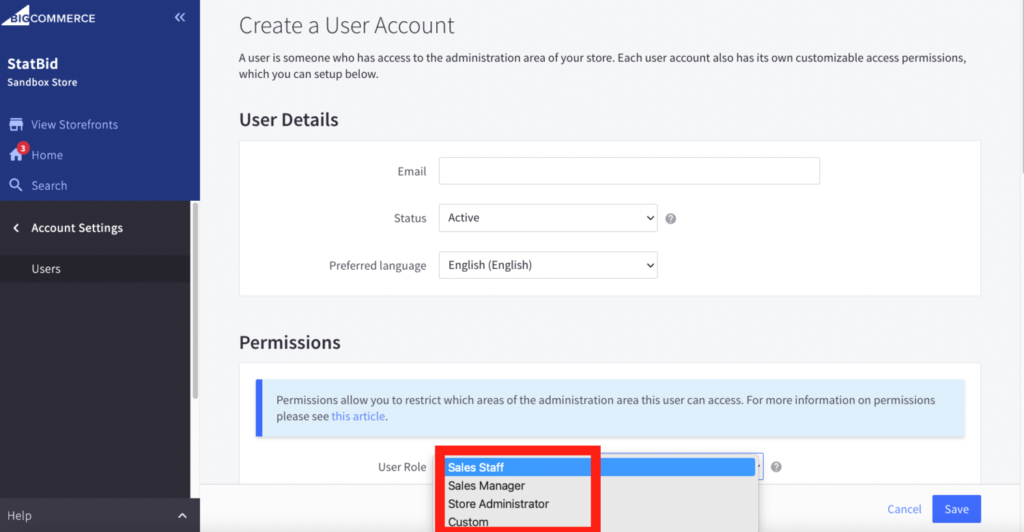
4) Under Permissions select Sales Manager or Store Administrator for the User Role.
5) Click Save.
