Sign in to your Google Ads account.
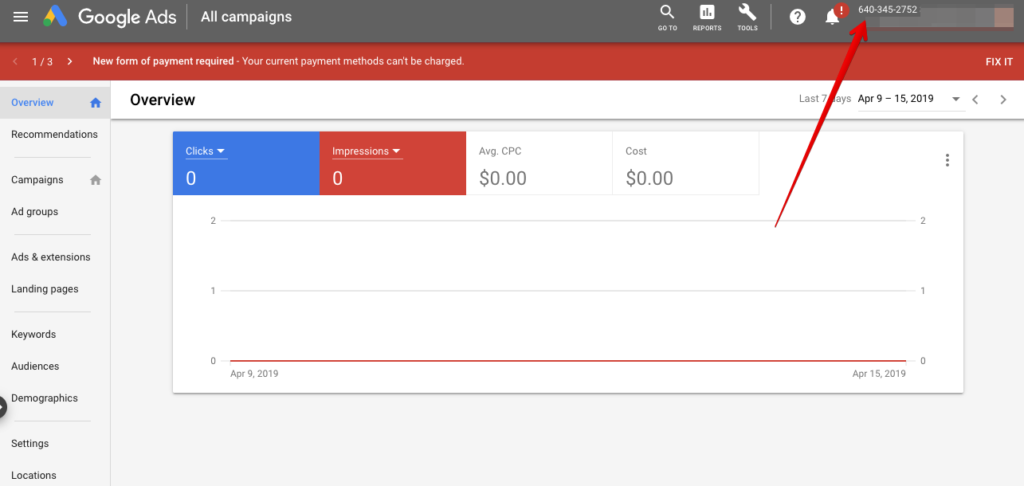
Email the 10 digit Google Ads ID to your StatBid point of contact or info@statbid.com.
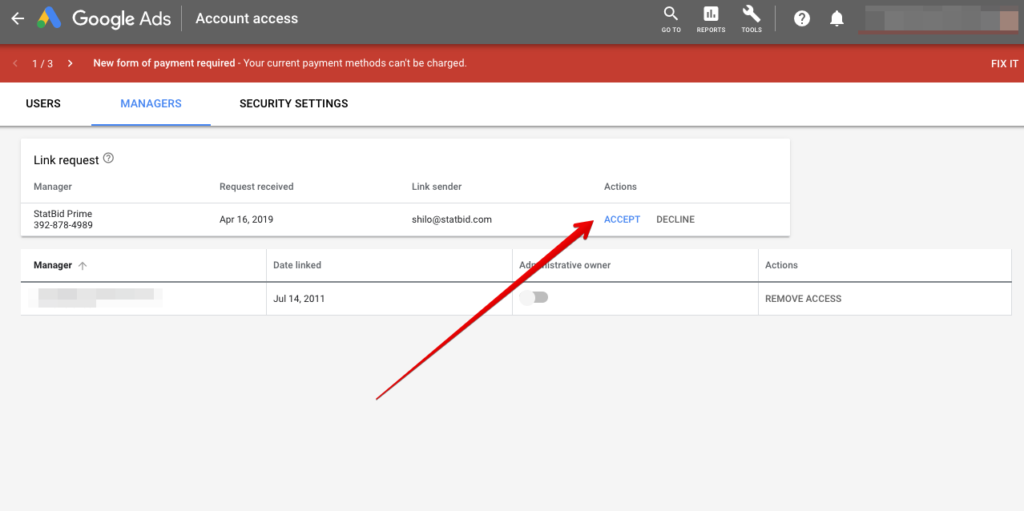
Once your StatBid point of contact confirms receipt and that they’ve sent the invitation to access the account, you’ll click the Wrench Icon in the upper right hand corner of the Google Ads interface and you’ll select Account Access.
From there you should see a Link request as pictured above. Select Accept and let your StatBid point of contact know you’ve accepted the link request. If you have any questions don’t hesitate to get in touch with us and we’ll help.
